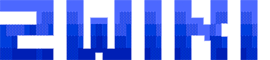linux:commandes_utiles:sed_cs
Table des matières
Linux
SED
Syntaxe
$ sed [options] command [input-file]
- Exemples avec pipeline
$ cat report.txt | sed 's/Nick/John/g' $ echo '123abc' | sed 's/[0-9]+//g'
- commandes multiples
$ echo "hello world" | sed -e 's/h/H/g' -e 's/w/W/g' Hello World
- Script sed
$ echo 's/h/H/g' >> hello.sed $ echo 's/w/W/g' >> hello.sed $ echo "hello world" | sed -f hello.sed Hello World
Options
| Option | Example | Description |
|---|---|---|
| -i | sed -ibak 's/On/Off/' php.ini | Backup and modify input file directly |
| -E | sed -E 's/[0-9]+//g' input-file | Use extended regular expressions |
| -n | sed -n '3 p' config.conf | Suppress default pattern space printing |
| -f | sed -f script.sed config.conf | Execute sed script file |
| -e | sed -e 'command1' -e 'command2' input-file | Execute multiple sed commands |
Commands
| Command | Example | Description |
|---|---|---|
| p | sed -n '1,4 p' input.txt | Print lines 1-4 |
| p | sed -n -e '1,4 p' -e '6,7 p' input.txt | Print lines 1-4 and 6-7 |
| d | sed '1,4 d' input.txt | Print lines except 1-4 |
| w | sed -n '1,4 w output.txt' input.txt | Write pattern space to file |
| a | sed '2 a new-line' input.txt | Append line after |
| i | sed '2 i new-line' input.txt | Insert line before |
| Space commands | ||
| n | Print pattern space, empty pattern space, and read next line | |
| x | Swap pattern space with hold space | |
| h | Copy pattern space to hold space | |
| H | Append pattern space to hold space | |
| g | Copy hold space to pattern space | |
| G | Append hold space to pattern space | |
| Flags | ||
$ sed 's/old/new/[flags]' [input-file] |
||
| g | Global substitution | |
| 1,2… | Substitute the nth occurrence | |
| p | Print only the substituted line | |
| w | Write only the substituted line to a file | |
| I | Ignore case while searching | |
| e | Substitute and execute in the command line | |
| Loops commands | ||
| b label | Branch to a label (for looping) | |
| t label | Branch to a label only on successful substitution (for looping) | |
| :label | Label for the b and t commands (for looping) | |
| N | Append next line to pattern space | |
| P | Print 1st line in multi-line | |
| D | Delete 1st line in multi-line | |
| Misc flags | ||
| / | ^ @ ! # | Substitution delimiter can be any character | |
| & | Gets the matched pattern | |
| ( ) \1 \2 \3 | Group using ( and ). Use \1, \2 in replacement to refer the group | |
Recherche de texte
# Search for a string and only print the lines that were matched $ sed -n '/hello/p' file.txt # Case insensitive search $ sed -n '/hello/Ip' file.txt # Search for a string but only output lines that do not match $ sed -n '/hello/!p' file.txt
Remplacement de texte
# Replace all occurrences of a string $ sed 's/old/new/g' file.txt # Replace only the nth occurrence of a string $ sed 's/old/new/2' file.txt # Replace replace a string only on the 5th line $ sed '5 s/old/new/' file.txt # Replace "world" with "universe" but only if the line begins with "hello" $ sed '/hello/s/world/universe/' file.txt # Remove "" from the end of each line $ sed 's/\\$//' file.txt # Remove all whitespace from beginning of each line $ sed 's/^\s*//' file.txt # Remove comments. Even those that are at the end of a line $ sed 's/#.*$//' file.txt
Ajout de texte
# Append line after line 2 $ sed '2a Text after line 2' file.txt # Append line at the end of the file $ sed '$a THE END!' file.txt # Append line after every 3rd line starting from line 3 $ sed '3~3a Some text' file.txt # Insert text before line 5 $ sed '5i line number five' file.txt # Insert "Example: " before each line that contains "hello" $ sed '/hello/i Example: ' file.txt
Numérotation
# Number line of a file (simple left alignment) $ sed = file.txt | sed 'N;s/\n/\t/' # Number line of a file (number on left, right-aligned) $ sed = file.txt | sed 'N; s/^/ /; s/ *\(.\{6,\}\)\n/\1 /' # Number line of file, but only print numbers if line is not blank $ sed '/./=' file.txt | sed '/./N; s/\n/ /' # Count lines (emulates "wc -l") $ sed -n '$='
Effacement de texte
# Delete line 5-7 in file $ sed '5,7d' file.txt # Delete every 2nd line starting with line 3 $ sed '3~2d' file.txt # Delete the last line in file $ sed '$d' file.txt # Delete lines starting with "Hello" $ sed '/^Hello/d' file.txt # Delete all empty lines $ sed '/^$/d' file.txt # Delete lines starting with "#" $ sed '/^#/d' file.txt
Gestion des espaces
# Double space $ sed G # Delete all blank lines and double space $ sed '/^$/d;G' # Triple space a file $ sed 'G;G' # Undo double-spacing $ sed 'n;d' # Insert a blank line above line which matches "regex" $ sed '/regex/{x;p;x;}' # Insert a blank line below line which matches "regex" $ sed '/regex/G' # Insert a blank line around line which matches "regex" $ sed '/regex/{x;p;x;G;}'
Exemples
- Liste de fichiers de moins de 30 jours, ordonnée par date dans le répertoire spécifié seulement
$ find ./* -prune -name "*<chaine>*" -mtime 30 | xargs -exec ls -ltr
linux/commandes_utiles/sed_cs.txt · Dernière modification : 2022/10/19 10:03 de zandor