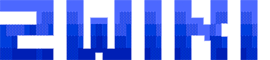applications:ordonnanceurs:twsd:conman_sj
Table des matières
TWSd (IBM Tivoli)
Conman Showjobs
Syntaxe
$ conman {showjobs | sj} [jobselect] [;keys | info | step | logon | crit | keys retcod] [;short | single] [;offline] [;showid] $ conman {showjobs | sj} [jobselect] [;deps[;keys | info | logon]] [;short | single] [;offline] [;showid] [|<;props>|] $ conman {showjobs | sj} [jobselect | [workstation#]jobnumber.hhmm] [;stdlist[;keys]] [;short | single] [;offline] [;showid] [|<;props>|]
| Arguments | Description |
|---|---|
| jobselect | See Selecting jobs in commands. |
| hhmm | The time the job started. Use this, together with the stdlist and single arguments, to display a specific instance of the job. |
| jobnumber | The job number. |
| workstation | The name of the workstation on which the job runs. Wildcard characters are permitted. |
| crit | Displays information in the crit format. |
| deps | Displays information in the deps format; that is, the jobs used in follows dependencies are listed followed by the dependent jobs and job streams. Jobs are listed in the basic showjobs format. Job streams are listed in the basic showschedules format. Use “keys”, “info”, or “logon” to modify the “deps” display. |
| info | Displays information in the info format. |
| keys | Displays a single column list of the objects selected by the command. |
| logon | Displays information in the logon format. |
| offline | Sends the output of the command to the conman output device. |
| |<props>| | Displays the following information about the specified job instance, you must have display access to the props of the specified job instance being shown: |
| retcod | Displays the return code for the job. This argument must be used in conjunction with the keys argument. |
| short | Shortens the display for every and rerun jobs to include only the following: - The first iteration - Jobs in different states - Exactly matched jobs |
| showid | Displays for each job stream the job stream identifier. |
| single | Selects only the parent job in a chain that can include reruns, repetitions, and recovery jobs. |
| stdlist | Displays information in the stdlist format. Use the keys argument to modify the display. |
| step | Displays information in the step format. |
Exemples
- Affichage des Jobsets et Jobs “OJI”
USER
$ conman sj @#@OJI@
Workstation Job Stream SchedTime Job State Pr Start Elapse ReturnCode Dependencies
SRV1 #ZP93P3OJIM3EJ00A 1350 07/12 ****************************** SUCC 10 07/12 00:01 {07/11/22}
ZP93P3OJIM3EOPALEAAAA SUCC 10 07/12 00:01 0 #J15721
ZP93P3OJIM3EOPALEXZZZ READY [Cancelled]
ZP93P3OJIM3EOPALEZZZZ READY 10 [Cancelled]
SRV1 #ZP93P3OJIM3HJ00A 1300 07/12 ****************************** SUCC 10 07/12 00:01 {07/11/22}
ZP93P3OJIM3HOPALEAAAA SUCC 10 07/12 00:01 0 #J55715
ZP93P3OJIM3HOPALEXZZZ READY 10 [Cancelled]
ZP93P3OJIM3HOPALEZZZZ READY 10 [Cancelled]
...
- On peut également n'afficher que les Jobsets
USER
$ conman sj @#@OJI@ | grep '\*\*\*' | awk '{print $1$2 “\(” $3 “ ” $4 “\) ” $6}'
SUZ9TP#ZPWZ00NAM020J01A(0600 01/13) STUCK
SUZ9TP#ZPWZ00NAM100J01A(0600 01/13) HOLD
SUZ9TP#ZPWZ00NAML20J01A(0601 01/13) HOLD
- Afficher les Jobs avec un état particulier
USER
$ conman sj SUZ9TP#ZPWZ00@ +state exec
Workstation Job Stream SchedTime Job State Pr Start Elapse ReturnCode Dependencies
SUZ9TP #ZPWZ00MBM100J01A 0601 01/14 *************************** EXEC 10 09:34 (03:05)
ZPWZ00MBM100SIMETAAAA EXEC +10 09:34 (03:03) #J9176034
SUZ9TP #ZPWZ00MZM002J01A 1800 01/13 *************************** EXEC 10 01/13 (18:27)
ZPWZ00MZM002SIMETAAAA EXEC +10 01/13 (18:25) #J30409116
SUZ9TP #ZPWZ00MZM004J01A 1800 01/13 *************************** EXEC 10 01/13 (13:15)
ZPWZ00MZM004SIMETAAAA EXEC +10 01/13 (13:13) #J41222586
Valeurs possible de l'argument +state :
| ABEND | The job ended with a nonzero exit code. |
|---|---|
| ABENP | An abend confirmation was received, but the job has not completed. |
| ADD | The job is being submitted. |
| DONE | The job completed in an unknown state. |
| ERROR | For internetwork dependencies only, an error occurred while checking for the remote status. |
| EXEC | The job is running. The + flag written beside the EXEC status means that the job is managed by the local batchman process. |
| EXTRN | For internetwork dependencies only, the status is unknown. An error occurred, a rerun action was just performed on the job in the EXTERNAL job stream, or the remote job or job stream does not exist. |
| FAIL | Unable to launch the job. |
| FENCE | The job's priority value is below the fence. |
| HOLD | The job is awaiting dependency resolution. |
| INTRO | The job is introduced for launching by the system. The + flag written beside the INTRO status means that the job is managed by the local batchman process. |
| PEND | The job completed, and is awaiting confirmation. |
| READY | The job is ready to launch, and all dependencies are resolved. |
| SCHED | The job's at time has not arrived. |
| SUCC | The job completed with an exit code of zero. |
| SUCCP | A succ confirmation was received, but the job has not completed. |
| WAIT | The job is in the WAIT state (extended agent only). |
applications/ordonnanceurs/twsd/conman_sj.txt · Dernière modification : 2024/07/05 11:07 de zandor